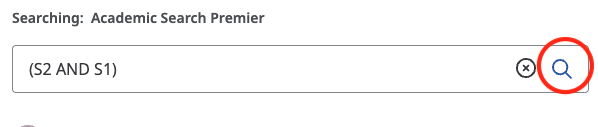1. Complete your searches. Then click on “Recent activity” under “My dashboard”.
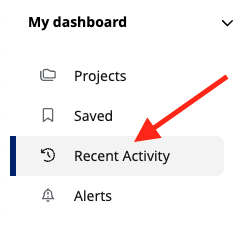
2. Select the checkboxes of the searches you would like to combine.

3. Select either the "Combine with AND" or "Combine with OR" buttons.

4. Your search numbers will be displayed in the search bar above (i.e. S2 and S1). Click the blue magnifying glass icon to finish your search.